Telegram SG Group List 670
-
Group
 2,847 Members ()
2,847 Members () -
Group

Salon_OmbreMoscow
1,559 Members () -
Group

СТАВКА TV | Прогнозы
6,229 Members () -
Group

lewduser's
739 Members () -
Group

💊انت طبـ💉ـــيب نفسك💊
1,135 Members () -
Group

Ethio Kushna ኢትዮ ኩሽና🌭🍗🍕🍔🍟🍰🎂
3,328 Members () -
Group

الفـــرحة المُـــنيةة✨🥀
1,094 Members () -
Group

🌷Чат игры "Ферма: Mining"
5,853 Members () -
Group

Наша дача
37,956 Members () -
Group

نكت طالب جامعي 😹
3,049 Members () -
Group

LPM SUPER M
3,474 Members () -
Channel

КИНО NEWS | Новости Кино
1,867 Members () -
Group

اقتباسات قصيرة مُحفزّة
2,066 Members () -
Group

Pittamask.iran
2,957 Members () -
Group

تصاميم بنت شموخ
384 Members () -
Group

PASIEN EVANGLELION📍
645 Members () -
Group

𝗥𝗩 𝗚𝗮𝗹𝗹𝗲𝗿𝘆↝
1,363 Members () -
Group

مؤنق.
1,603 Members () -
Group

Фильмы HD
18,930 Members () -
Group

مكتبة DXN للحقائب التدريبية
2,756 Members () -
Group

Открытые уроки Эльвиры (брейн- тренера)
1,027 Members () -
Group

غيــمــةّ حــروٌفـ♥️ـ🎼
390 Members () -
Group

روح المـ ح ـبة♛⇣🐰☄️₎✦
30,510 Members () -
Group

Теневой Комитет
30,090 Members () -
Group

﮼فخامةمصممه⁴⁴.
390 Members () -
Group

❺ مَـنَـارةُ الـعَـقِـيـدَةِ 💯
519 Members () -
Group

📚𝗕𝗢𝗢𝗞𝗦
5,689 Members () -
Group

CV19_FAB_MADRID
1,077 Members () -
Group

missra
17,267 Members () -
Group

伏羲VPS😄😄
992 Members () -
Group

❤️ 𝐇 𝐈 𝐉 𝐀 𝐁 ❤️
1,197 Members () -
Group

📚 كُنْ طالباً للعلمِ
2,310 Members () -
Group

مسلسل نسل الاغراب 💙.
10,675 Members () -
Group

psd—able pics ִֶָ
343 Members () -
Group

𓆩♥️إطمِئنان𓆪
615 Members () -
Group

GoodCrypto.app
1,434 Members () -
Group

قناة احزان صاحب الزمان للالحان
9,233 Members () -
Group

Заработок и мотивация! Читай и действуй!
23,580 Members () -
Group

🎁SUGERENCIAS - PEDIDOS PELICULAS,SERIES Y ANIMES🎁
1,858 Members () -
Group

Creative Clipart
3,143 Members () -
Group

خدری شاپ
7,821 Members () -
Group

Где клад, чувак?
110,116 Members () -
Group
-
Group

❥♔↯ كـبـرياء رجل↯♔❥:
2,594 Members () -
Group

نَبِض||🦋 "رمضان كريم"🌙
5,164 Members () -
Group

خیریه حیوانات
1,893 Members () -
Group

Shopirlar ✅🚗🚘
627,475 Members () -
Group

SoldierCS (GP)
714 Members () -
Group

ПАРОВОЗ ВЕЙП КАЛИНИНГРАД
2,407 Members () -
Group

‹ⲃạṥạм»
776 Members () -
Group

Титанические мемы | Атака Титанов
19,582 Members () -
Group

E.S.P ( مشعل-بویلر -کوره )
2,922 Members () -
Group

ڪـوڪب النڪـت🍹☻
1,654 Members () -
Group

Baú dos Nerds✨
3,630 Members () -
Group

أميرة المطيري 🤍
1,356 Members () -
Group

📚 مباحث مهدوی📚
7,669 Members () -
Group

Aliexpress Халява | Скидки | OZON/WB
368,870 Members () -
Group

Итальянские Середняки | Serie A
919 Members () -
Group
-
Group

🖤 Dₐᵣₖ ₚₐᵣₐdᵢₛₑ 🖤
1,107 Members () -
Group

СВЕЧИ НАТУРАЛЬНЫЕ🌿
320 Members () -
Group

❦︎❀❁ 𝑨𝑹𝑻- KᗩᖇTIᑎKI ❦︎❀❁
702 Members () -
Group

Dermatology
1,057 Members () -
Group

🛍️ Хрустальная туфелька 🛍️
4,081 Members () -
Group

Lucky Hacker™
3,903 Members () -
Group

کیف و کفش سحر🙋♀️ حضرتی ارسال رایگان
637 Members () -
Group

UZBEKISTAN 25 | RASMIY
19,811 Members () -
Group

УДАЛЁНКА
3,659 Members () -
Group

أَمَانْ | Aman
1,188 Members () -
Group

پروفایل دلبرانه
661 Members () -
Group

سَــحَــابــةٌ مـَــاطِـــرة🖤
606 Members () -
Group

- ᴅɴʜʟ.
1,838 Members () -
Group

هـ❣ـہدوُء القـ❣ـہمـ❣ـہر
440 Members () -
Group

آلاء .
1,598 Members () -
Group

Facts ◀Silentium™
3,001 Members () -
Group

خبر فوری/ عصر فوری
1,033,716 Members () -
Group

Exclusive Erotica
2,083 Members () -
Channel

تنزيل - قرآن کریم
464 Members () -
Group
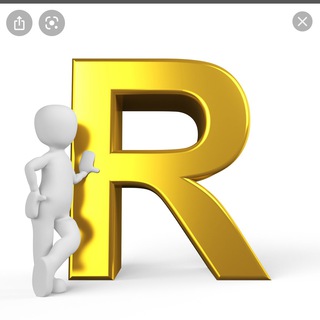
ΓΣƘLΔΜ ΜЅHƘΘ،! 5🥱🤍
1,472 Members () -
Group

بــوح تـــعزي♛⇣🐰☄️₎✦
10,047 Members () -
Group

بـಿـآلقـಿـرآنِ نحيــآ 🌷💚"!
368 Members () -
Group

تصاميم الجزائري
436 Members () -
Group

غرور وكبـريــاء😎
2,217 Members () -
Group

Code Geass: Hangyaku no Lelouch
700 Members () -
Group

عبارات واتساب جميلة ✆
23,404 Members () -
Group

مشاعر حزن .
17,631 Members () -
Group

كـبـرياء😒 مـتـمرد👑
3,979 Members () -
Group

pluviophile ||🌨️💙
1,764 Members () -
Group

التوحيد سبيل النجاة
498 Members () -
Group

👹 𝐃𝐑𝐎𝐍𝐗 🎹
724 Members () -
Group

ВИДЕО • ФОНЫ • СТОРИС• РИЛС • ВИДЕОФОНЫ
7,414 Members () -
Group

❤️ ОФОРМЛЕНИЕ ВК и INSTA ❤️
12,893 Members () -
Group

يـ,ـۅۅۅمـ,ـيـ,ـآت ډقـ,ۅۅۅش...💙🌸😴
1,344 Members () -
Group

مسلسل نهضة السلاجقة | مسلسلات
13,426 Members () -
Group

🍒🍓مطــبخ إڵـهام🍗🥙
3,194 Members () -
Group

VaDeHumor
2,130 Members () -
Group
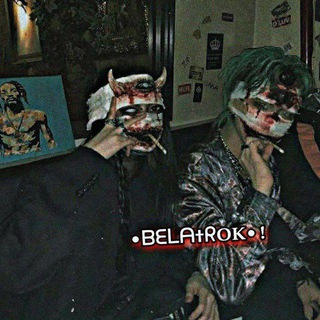
•ᗷᗴᒪᗩ•ᖇOK• !🖤
12,037 Members () -
Group

ሀበሻ ዲሽ የመወያያ መድረክ
563 Members () -
Channel

☆MY~TREASURE💎✧
425 Members () -
Group

😂😂ሳቅ በሳቅ😂😂
459 Members ()
TG SINGAPORE Telegram Group
Popular | Latest | New
What makes Telegram unique is its focus on privacy, encryption, and an open-source API. There are countless unofficial clients to go along with the official Telegram apps and web interface. It also allows multiple devices to use the same account (verified by SMS), and multiple accounts on the same device. Animated Emojis If you ever receive any cool short audio clip like a meme sound or any hilarious sound effect (also works with the sent audio) just long-press on it and choose the “Save for Notifications” option in the popup.
Users on macOS now have a quick way to generate a custom profile picture – choose any sticker or animated emoji as the focus, and add a colorful gradient background. You can set one for your own profile, or as a group or channel photo – making it easy to create a themed icon for chats without searching for stock photos. What is Telegram? To upload new profile images, open Settings. On Android, tap on the camera icon at the top-right. On iPhone, tap the Edit button and choose Set New Photo or Video. Slow Mode
You can also able to set your chat to self-destruct in a certain period of time after it has been read or opened. These bots can help you to automate and make your tasks easier to manage while chatting with your friends. Gmail bot is one of my favorite and no need to open the Gmail app and I can reduce my notifications and stress too! Depending on what Android skin your phone uses and how much RAM you are usually left with to spare, Android’s algorithms may close Telegram and other apps in the background, delaying your new message notifications till when you open the app again manually. If you don’t want messages in your secret chats to hang around forever, Telegram lets you set self-destruct timers to permanently remove them. After a message is received, it remains in the chat for a predetermined period — you can choose times between one second and one week – before disappearing.
To start a Secret Chat, you can either tap on the option in the hamburger menu and select a contact to start the chat. Alternatively, you can go to an existing chat, tap on the top bar for the user’s information and scroll down to find the “Start Secret Chat” option at the very bottom of the page. Once you tap on the option, the other person will have to accept your invitation to initiate the Secret Chat. This is useful when you are on your way to a meeting or trying to coordinate with friends at a large event. Rather than sending static locations every minute, you can share your live location with your friend circle for 15 minutes, 1 hour, or 8 hours. Of course, you can stop sharing at any time.
Warning: Undefined variable $t in /var/www/bootg/news.php on line 33
SG